Online Course Platforms Comparison for UK Institutions
- MEDIAL
- Oct 20, 2025
- 15 min read
Picking the right online course platform is a massive decision for any UK educational institution, and the big players all bring something different to the table. You've got Moodle with its open-source flexibility, Canvas with its clean, modern user experience, Blackboard Learn delivering the heavy-duty enterprise features, and D2L Brightspace focusing on a really intuitive design.
The choice really boils down to your priorities. For instance, if your goal is total customisation to build a unique gamified learning module, Moodle's open-source nature is a clear advantage. However, if your primary aim is to ensure even the least tech-savvy lecturer can build a course in under an hour, the straightforward ease of use of a platform like Canvas becomes the top priority.
Choosing the Right UK Online Learning Platform

Making the right call means getting crystal clear on your institution's specific needs, your in-house technical resources, and where you see your digital campus heading in the long term. A practical first step is to survey your teaching staff to identify their biggest current frustrations—is it the clunky gradebook, the difficulty in uploading video, or a confusing layout? This feedback provides an actionable roadmap for your evaluation.
It's a big deal, especially now. The UK e-learning market is poised for some serious growth, projected to expand by a whopping USD 12.66 billion between 2025 and 2029 as digital tools become even more central to academia. New trends like microlearning are changing how we think about content delivery, making your platform's capabilities more critical than ever.
This guide is designed to give you a straightforward comparison of the online course platforms, cutting through the noise to help you evaluate your options. We'll break down each system based on what truly matters to UK educators and administrators.
Key Evaluation Criteria
Before diving in, let's set the stage with the core criteria you should be thinking about.
User Experience (UX): How intuitive is the platform? For example, can a lecturer set up a new course with a syllabus, three modules, and a quiz in under 30 minutes without needing a manual? For students, does the mobile app send a push notification for a new grade, or do they have to manually check? A university with thousands of students will prioritise a simple interface to slash training time and support tickets.
Customisation and Flexibility: Can you make the platform your own? An actionable test is to ask a vendor: "Can we integrate our custom library search widget directly onto the course dashboard?" An open-source solution like Moodle allows for deep, code-level changes, while others offer more straightforward theme-based tweaks, like changing logos and colours.
Integration Capabilities: How well does the platform play with the tools you already rely on? For instance, when a student enrols via your Student Information System (SIS), are they automatically added to their relevant courses on the platform, or does it require a manual CSV upload every night? Seamless integration is non-negotiable, especially for video.
Total Cost of Ownership: Look beyond the initial price tag. What are the real long-term costs? A practical approach is to ask for a five-year cost projection that includes not just licensing but also mandatory training, premium support tiers, and fees for key integrations you know you'll need.
For businesses and other organisations thinking about employee development, this detailed guide on choosing the best LMS for corporate training offers some great additional context.
At-a-Glance Comparison of Leading Course Platforms
To kick things off, the table below gives a quick snapshot of the main players. It’s a great way to frame your initial thoughts and see where each platform really shines.
Platform | Primary Strength | Best For |
|---|---|---|
Moodle | Unmatched customisability (open-source) | Institutions with technical teams wanting full control. |
Canvas | Modern and intuitive user interface | Universities prioritising ease of use and student experience. |
Blackboard | Comprehensive, feature-rich enterprise solution | Large institutions needing extensive analytics and support. |
D2L Brightspace | User-friendly design and strong mobile support | Schools and colleges focused on accessibility and engagement. |
Think of this as your starting point. Now, let’s dig into the specifics of what each one has to offer.
Comparing Core Features for Educators and Learners
Choosing an online course platform really comes down to the day-to-day experience for both staff and students. Marketing brochures might list similar-sounding features, but how they actually work in the real world can be dramatically different. It's these core functions that truly define a platform's value.
This deep dive will compare these platforms feature by feature, moving beyond simple checklists to explore how they handle the critical tasks that shape a digital learning environment. We’ll analyse how Moodle, Canvas, Blackboard, and D2L Brightspace stack up.
Course Creation Tools and Workflows
Course creation is where educators spend a huge chunk of their time, so an intuitive interface isn't just a nice-to-have; it's essential. The platforms vary wildly here, from highly structured templates to more free-form, block-based editors.
For instance, building a new module in Canvas often involves a simple drag-and-drop process where an instructor can pull in a PDF, embed a video, and create a quiz on a single page. It’s very accessible for instructors who aren't super tech-savvy. Moodle, on the other hand, offers immense flexibility but comes with a steeper learning curve. An instructor wanting to add a custom interactive H5P element might need to find, install, and configure a third-party plugin—a task requiring more technical know-how.
Actionable Insight: During vendor demos, ask an instructor with average tech skills to perform a common task, like creating a new assignment with a due date and a rubric. The ease (or difficulty) they experience will tell you more than any feature list. A straightforward system like Canvas or D2L Brightspace means less training, while a flexible platform like Moodle gives technical staff the freedom to build highly customised experiences.
Assessment and Grading Capabilities
Assessment is so much more than just quizzes. It involves giving detailed feedback, handling different submission types, and ensuring the whole process is secure. Let's take a common scenario: setting up an essay assignment that requires anonymous marking, a Turnitin check for plagiarism, and a detailed grading rubric.
Here’s how the platforms handle this practical test:
Blackboard Learn: Offers a really solid set of assessment tools. In practice, this means an instructor can set up anonymous marking and attach a rubric from the same assignment creation screen, making the workflow highly efficient. Its integration with SafeAssign or Turnitin is baked right in.
D2L Brightspace: Known for its user-friendly approach, Brightspace makes creating and attaching rubrics a breeze. Anonymous marking is just a simple checkbox, and its integrations guide you through the process step by step, reducing the chance of user error.
Canvas: While powerful, achieving this same setup in Canvas can sometimes feel disconnected. For example, you might have to configure Turnitin settings in one area and then manage anonymity settings in another, which can trip up new users trying to do it all at once.
Moodle: Moodle can absolutely handle this complex scenario, but it often takes more clicks and navigation between different settings pages to get there. The power is there, but the workflow isn't as direct as its commercial rivals.
This chart gives you a visual breakdown of the platforms across key areas, including course creation, assessment tools, and mobile accessibility.
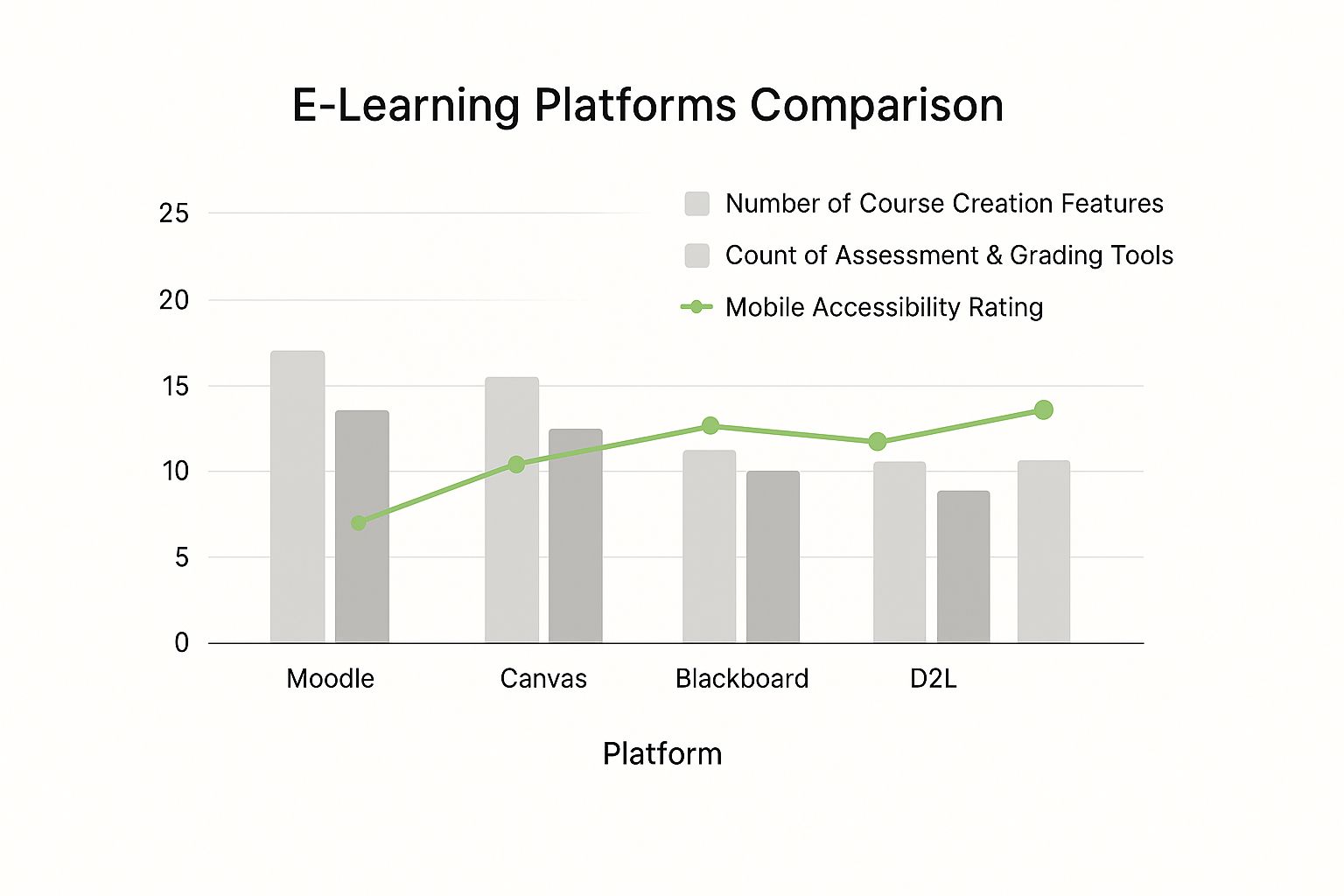
As you can see, while all the platforms offer a decent range of features, there are clear winners in certain areas. Mobile accessibility, for example, is a massive factor for today’s learners.
Communication and Mobile Accessibility
Good communication channels are the lifeblood of any online course. All four platforms have announcements, forums, and direct messaging, but how well they work on a phone is a key differentiator. It's no surprise when you hear that over 80% of students use their mobiles to access course materials.
Canvas and D2L Brightspace consistently get top marks for their mobile apps. In a practical sense, this means a student can receive a push notification about a last-minute lecture change, watch a required video, and post a question to the discussion forum—all from their phone while on the bus. While Moodle does have an official app, the user experience can be hit-or-miss depending on how an institution has customised its site. Blackboard has also invested heavily in its mobile app, and the much-improved experience in recent years puts it right up there with Canvas and Brightspace.
Evaluating Integration and Customisation Capabilities

A modern online course platform can't afford to be a walled garden. It needs to be the central hub of your entire educational technology ecosystem. Seamless connections to critical tools like your Student Information System (SIS), single sign-on (SSO) services, and third-party content libraries are absolutely non-negotiable. For example, a successful integration means a lecturer's final grades, entered once in the LMS, automatically sync back to the SIS without any manual data entry, saving hundreds of administrative hours per term.
The need for a solid digital infrastructure is obvious. By 2025, the UK's online education and training market is expected to pull in around £5.0 billion in revenue. A huge slice of that is driven by Learning Management Systems that give administrators the power to shape and deliver content effectively.
Customisation: The Open-Source vs. Structured Debate
When you get to customisation, you find a major philosophical split between the platforms. Moodle, being open-source, offers almost limitless potential. If you have a skilled technical team on hand, you can dig into its core code, build unique plugins, and create a truly bespoke learning environment that perfectly mirrors your institution's specific pedagogy and branding.
On the other hand, commercial platforms like Canvas, Blackboard, and D2L Brightspace offer a more structured, theme-based approach. You can still splash your branding across the platform, tweak layouts, and adjust features, but you're ultimately working within the vendor's framework.
Practical Example: A university's physics department wants a unique assessment module with an interactive 3D simulation. With Moodle, their in-house development team could build this from scratch. In contrast, a college that just needs a reliable, branded portal with minimal fuss would be better served by the polished, out-of-the-box customisation in Canvas or D2L, where they can change the logo and colour scheme in a few clicks.
The Critical Role of Specialised Integrations
While native LMS features cover the basics, they often come up short in specialised areas like video management. This is where dedicated integrations become so important. Platforms like MEDIAL are built precisely to fill this gap, integrating smoothly with all four major LMSs to deliver powerful video capabilities that the built-in tools just can't match.
This type of focused integration solves several key problems:
Enhanced Security: It creates a secure, internal space for your proprietary video content. For example, a medical school can host sensitive patient case-study videos without any risk of them being shared on public platforms like YouTube.
Accessibility Compliance: It provides features like AI-powered captioning to help you meet UK accessibility standards. This means a lecture recording can have accurate subtitles generated automatically, saving hours of manual work.
Advanced Analytics: Tutors can see exactly which students are watching content and for how long. An actionable insight from this is noticing that 80% of students stop watching a tutorial video at the five-minute mark, indicating that a key concept at that point may be confusing and needs to be re-taught.
By connecting a specialised video platform, you seriously upgrade the learning experience. Your media content is no longer just an add-on; it becomes a secure, accessible, and powerful educational tool. For a deeper dive, check out our guide on **mastering Learning Management System integration**.
How These Platforms Stack Up in the Real World
A side-by-side comparison of features is useful, but it doesn't tell the whole story. To get some practical, actionable insights, we need to see how these systems behave under pressure. Let's analyse how each platform performs in four distinct scenarios common across the UK educational landscape. After all, theoretical features mean very little until they’re matched to genuine organisational challenges.
This approach takes us beyond simple feature lists and gets into clear, situation-based recommendations. We’ll look at the unique demands of a large public university, a corporate training department, a further education college, and an online K-12 school to see which platform truly fits the bill.
Scenario 1: The Large Public University
A large university’s top priorities are scalability and deep SIS integration. With thousands of users logging in during peak exam periods and complex administrative workflows, the platform must be robust and reliable.
In this situation, both **Moodle** and Blackboard Learn are strong contenders. A university with a dedicated technical team can leverage Moodle's open-source flexibility to build a custom system that integrates perfectly with its existing infrastructure. For instance, they could build a bespoke plugin to sync dissertation submission deadlines directly with the central university calendar. On the other hand, Blackboard offers a powerful, enterprise-grade solution with extensive support and advanced analytics, making it a safer bet for institutions that prefer a fully managed service.
Actionable Insight: For maximum control and customisation with in-house technical support, choose Moodle. For a comprehensive, supported enterprise solution with deep data capabilities that can, for example, flag at-risk students based on their login frequency, Blackboard Learn is the superior choice.
Scenario 2: The Corporate Training Department
Corporate training is all about rapid deployment and ease of use. The goal is to get employees learning new skills quickly, without a steep learning curve for either the learners or the L&D team creating the content.
This is where the intuitive, clean interfaces of **Canvas** and D2L Brightspace really shine. In practice, this means an L&D manager can create and launch a new compliance course for 500 employees in a single afternoon. Their modern user experience ensures employees can navigate courses with ease, which naturally leads to higher completion rates.
Scenario 3: The Further Education College
A further education college often has a heavy focus on vocational training. This brings complex assessment requirements, such as tracking a student plumber's practical competencies over a two-year course. The platform has to handle diverse and detailed grading workflows efficiently.
D2L Brightspace is particularly well-suited for this environment. Its competency-based learning tools and user-friendly rubrics allow a tutor to easily tick off specific skills as a student demonstrates them, providing a clear, ongoing record of progress. Canvas also offers strong assessment features, though some find its setup slightly less direct than the guided approach you get with Brightspace.
Scenario 4: The Online K-12 School
For an online K-12 school, student engagement is everything. The platform absolutely must be intuitive, visually appealing, and accessible on any device to keep younger learners focused. Keeping track of this is crucial, and you can learn more about the importance of **MEDIAL analytics for student engagement statistics**.
D2L Brightspace often comes out on top in this scenario because of its bright, simple interface and outstanding mobile app. Its design feels less corporate, making it more approachable for younger students. Canvas, with its clean and simple UX, is also a very strong option. A key practical benefit is the Parent App, which allows parents to easily track their child's assignments and grades, fostering a collaborative learning environment.
Looking Beyond the Licence Fee: The Real Cost of Ownership

When you're comparing online course platforms, it's easy to get fixated on the initial licence or subscription fee. But that number is just the tip of the iceberg. The true financial picture, the Total Cost of Ownership (TCO), includes ongoing—and sometimes hidden—expenses that can seriously affect your budget.
Getting this right is crucial for making a decision that’s sustainable in the long term.
The first major fork in the road is open-source vs. commercial. Moodle's "free" licence is tempting, but it means you bear the full cost of hosting, security, maintenance, and tech support. This translates to needing a dedicated IT team or a budget for external Moodle partners, costs that can quickly rival a commercial licence.
On the flip side, providers like Canvas, Blackboard, and D2L Brightspace bundle these services into a predictable per-user subscription fee. While simpler, this can sometimes hide other potential costs.
Uncovering the Hidden Costs
Drilling down into the TCO means looking at the infrastructure underpinning the service. It's important to understand the key cloud computing benefits that influence platform value, because a vendor-hosted solution takes a huge amount of technical overhead off your plate. Even so, you have to comb through vendor proposals for costs that aren't always flagged up front.
Keep an eye out for these common extras:
Implementation Fees: A one-time charge for setup, data migration, and initial configuration.
Mandatory Training: Often, required training for administrators and staff comes as a separate, priced package.
Ongoing Support Contracts: Support usually comes in tiers. For example, a basic tier might promise a 48-hour response time, while a premium tier offers a 4-hour response for critical issues at a higher cost.
Premium Integrations: Need to connect to specialised tools like a specific plagiarism checker or virtual classroom? That often costs extra.
Actionable Insight: A common mistake is to underestimate the cost of staff time. If a platform requires two days of training for every new lecturer, that's a huge indirect cost. Ask vendors for the average training time per user and multiply that by your number of staff to get a real-world estimate of lost productivity during rollout.
To get a clearer picture of these costs, it's helpful to consider the common factors that contribute to the total cost beyond just the licensing fees.
Total Cost of Ownership Factors Beyond Licensing
The table below outlines some of the typical costs you'll encounter when implementing and maintaining an LMS, providing a general idea of what to expect from each platform.
Cost Factor | Moodle | Canvas | Blackboard | D2L Brightspace |
|---|---|---|---|---|
Hosting & Infrastructure | Institution's responsibility (significant ongoing cost) | Included in subscription | Included in subscription | Included in subscription |
Implementation | Varies (consultant fees or internal staff time) | Typically a one-off fee | Typically a one-off fee | Typically a one-off fee |
Technical Staffing | High (requires dedicated server admins/developers) | Low (requires platform admin, not server experts) | Low (requires platform admin) | Low (requires platform admin) |
Customisation | High potential cost (developer-dependent) | Moderate (add-on fees for advanced features) | Moderate (consulting fees often required) | Moderate (add-on fees apply) |
Support & Maintenance | Institution's responsibility (or paid support partner) | Tiered plans (premium support costs more) | Tiered plans (premium support costs more) | Tiered plans (premium support costs more) |
Third-Party Integrations | Can be free (open-source) or require paid developers | Marketplace apps often have subscription fees | Marketplace apps often have subscription fees | Marketplace apps often have subscription fees |
Ultimately, a "free" open-source platform isn't truly free once you factor in the human and technical resources needed to run it effectively. Likewise, the convenience of a commercial platform comes with its own set of potential add-on costs that need careful evaluation.
A Five-Year TCO Model: A Mid-Sized UK College
Let’s put this into practice. Here’s a rough model of the potential five-year TCO for a hypothetical UK college with 5,000 students. This shows just how different the cost structures can look over time.
Cost Factor | Moodle (Self-Hosted) | Canvas/D2L/Blackboard (Vendor Hosted) |
|---|---|---|
Initial Licence Fee | £0 | Varies (often bundled) |
Hosting & Infrastructure | £15,000 - £30,000 annually | Included in Subscription |
Implementation/Setup | £5,000 - £20,000 (Consultant) | £10,000 - £40,000 (Vendor Fee) |
Annual Subscription | N/A | £75,000 - £150,000+ |
Staffing (2 FTEs) | £90,000 annually | £45,000 annually (1 FTE Admin) |
Support & Maintenance | £10,000 - £25,000 annually | Included or Tiered Add-on |
Estimated 5-Year TCO | £580,000 - £860,000 | £645,000 - £1,040,000 |
Note: Figures are illustrative estimates for comparison purposes.
What this model shows is that while Moodle avoids that big subscription fee, its heavy staffing and infrastructure costs can make its TCO just as high, if not higher, than the commercial options over five years. A detailed financial breakdown is the only way to avoid nasty surprises down the road.
Making Your Final Decision
Picking an online course platform isn't just a software purchase; it’s a long-term commitment that will shape your entire learning environment. To get it right, you need to look past the glossy feature lists and build a proper evaluation framework, bringing key people from across your institution into the conversation.
Start by asking the right questions of the right people:
Your IT Team: What are the real-world security, integration, and data migration challenges? For example, "How will this platform integrate with our Active Directory for single sign-on?"
Your Lecturers: How intuitive is this for daily use? A practical test is to ask them, "Can you find and use the bulk grading feature without needing a help guide?"
Your Students: Is the interface actually usable? Ask them directly: "Can you easily check your upcoming deadlines for all your modules on one page?"
Running this kind of internal audit is the only way to figure out what truly matters to your institution. For example, a university focused on ultimate flexibility might naturally gravitate towards Moodle’s open-source setup. Another, obsessed with a slick user experience, may find themselves leaning towards D2L Brightspace or Canvas. The goal is to match a platform's strengths to your unique mission.
Actionable Insight: The single best way to avoid a costly mistake is to run pilot programmes with real users from different departments. Give a small group of lecturers and their students access to a sandboxed version of your top two platforms for a month. The practical feedback on everything from assignment submission to grading workflows will be invaluable and provide a true sense of a vendor’s support quality before you sign.
Ultimately, you’re not looking for the one "best" platform on the market. You’re looking for the one that’s the best fit for your institution, your staff, and your students. With the UK's online education sector booming—a staggering 84% of learners point to convenience as a major benefit—getting this right is more critical than ever. You can read more about the rise of online learning in the UK. A well-chosen platform is your ticket to meeting those evolving expectations and succeeding.
Got Questions? We’ve Got Answers.
When you're deep in the weeds comparing online course platforms, a few practical questions always pop up. Let's tackle some of the most common ones we hear from UK institutions trying to pick the right system.
How Do We Get Our Existing Courses onto a New Platform?
This is a big one. Most major providers have migration tools, but the complexity varies. Migrating a standard course with PDFs and quizzes is straightforward. However, moving a course built with many custom plugins in Moodle is a much bigger job that requires detailed planning and potentially custom scripting.
Actionable Insight: Ask a potential vendor for a detailed migration plan for three of your most complex courses. Request a specific timeline, cost, and a clear list of what content will migrate perfectly and what might need to be rebuilt manually. This gives you a realistic preview of the work involved.
What’s a Realistic Timeline for a Full LMS Rollout?
Implementation can take anywhere from a few months to over a year. A large university connecting a new LMS to a bespoke Student Information System (SIS) is looking at a much longer project than a small college with simpler needs. A phased rollout, starting with one or two departments as a pilot group, is usually the smartest way to identify and solve problems before a full-scale launch.
Which Platform Is Best for UK Accessibility Compliance?
All the big players—Moodle, Canvas, Blackboard, and D2L Brightspace—are heavily invested in meeting accessibility standards like WCAG. But the real test is in the practical application.
The best way to judge is to ask each vendor for their Voluntary Product Accessibility Template (VPAT). But don't stop there. The crucial step is to run your own tests with users who depend on assistive technologies, like screen readers. Ask them to perform a key task, such as submitting an assignment or participating in a forum. Their direct feedback is the only way to know for sure.
Ready to make your chosen LMS even better with a secure, powerful, and accessible video solution? MEDIAL fits perfectly with Moodle, Canvas, Blackboard, and D2L Brightspace. Schedule a personalised demo today to see how it works.
