What Is a Virtual Classroom A Complete Guide
- MEDIAL
- Oct 31, 2025
- 18 min read
Think of a virtual classroom, and you might picture a simple video call. But it's so much more than that. At its core, a virtual classroom is a live, digital space where teachers and learners come together to interact in real time. It’s the online equivalent of a traditional classroom, designed to be collaborative and engaging, which sets it miles apart from those self-paced, pre-recorded courses you work through on your own.
Understanding the Digital Learning Space
Let's use a practical example. A pre-recorded online course (what we call asynchronous learning) is like watching a series of expert YouTube tutorials. You can watch them at 2 AM in your pyjamas, pause when you need to, and learn at your own pace. It’s a solitary, self-directed experience.
A virtual classroom, on the other hand, is a synchronous event. It’s more like a live, hands-on cooking class. Everyone shows up at the same scheduled time with their ingredients, ready to follow the chef's instructions, ask questions like "is my dough supposed to be this sticky?", and work alongside their peers. This real-time connection is the magic ingredient that turns a video stream into a dynamic learning environment.
The infographic below breaks down how all the different pieces fit together to create a modern, engaging virtual learning setup.
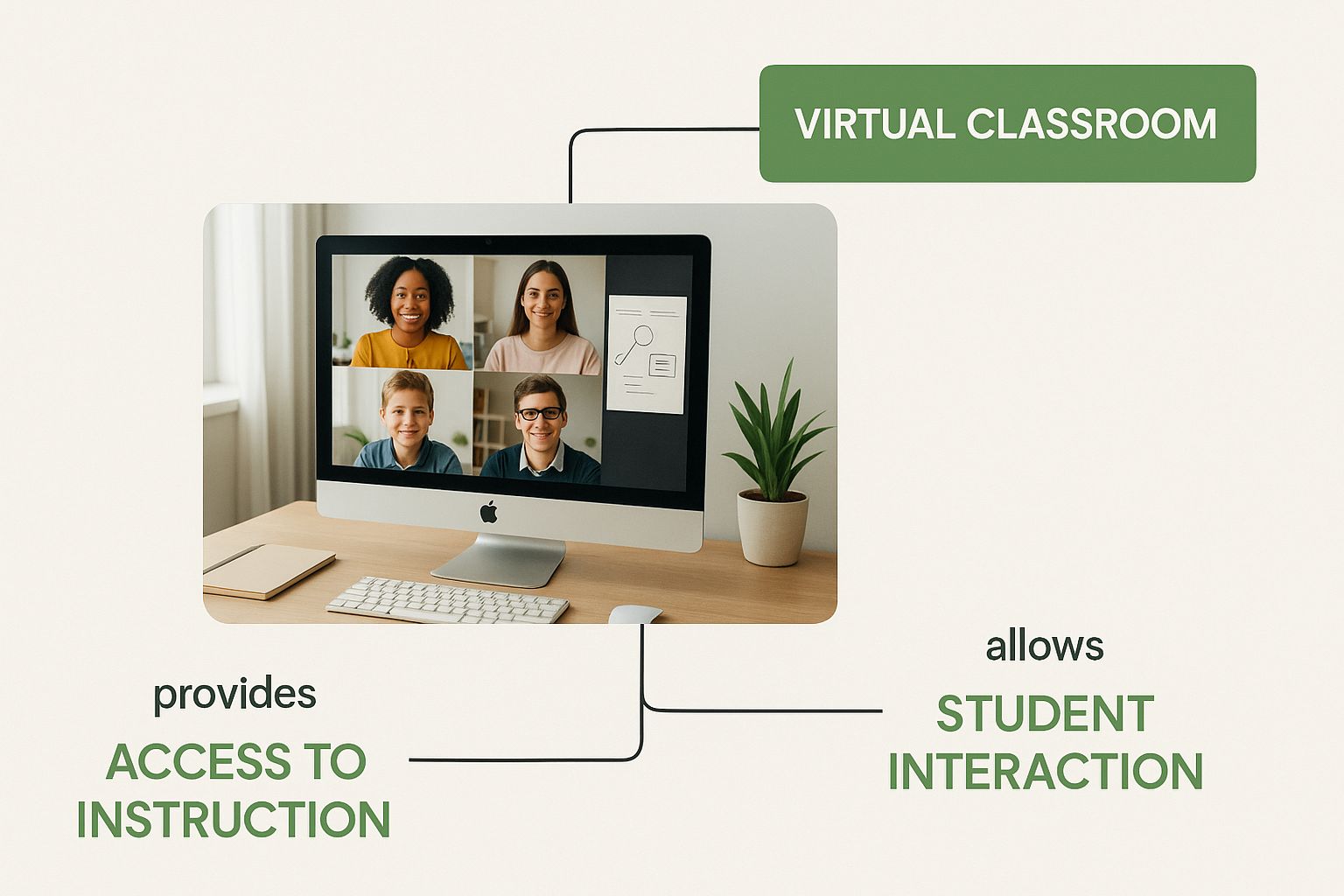
As you can see, it's the combination of live video, shared digital whiteboards, and interactive chat that makes the whole thing click. These tools work in concert to create a cohesive experience that keeps everyone focused and involved.
To get a clearer picture, let's compare the old and the new side-by-side.
Traditional Classroom vs Virtual Classroom A Quick Comparison
The table below offers a straightforward look at how the traditional physical classroom stacks up against its modern digital counterpart. It highlights the fundamental shifts in accessibility, tools, and interaction.
Feature | Traditional Classroom | Virtual Classroom |
|---|---|---|
Location | Fixed physical space; requires travel. | Anywhere with an internet connection; fully remote. |
Interaction | Face-to-face discussions, hand-raising. | Live video/audio, chat, polls, digital hand-raising. |
Learning Materials | Physical textbooks, handouts, chalkboards. | Digital documents, screen sharing, interactive whiteboards. |
Pacing | Instructor-led, everyone follows the same pace. | Instructor-led, but with tools for personalised, breakout sessions. |
Accessibility | Limited by geography and physical mobility. | Globally accessible, overcoming physical barriers. |
Session Recording | Not typically available unless specifically arranged. | Easily recorded for students to review later. |
Feedback | Immediate verbal feedback, but written feedback can be delayed. | Instant feedback through polls, quizzes, and real-time chat. |
While both have their merits, the virtual classroom clearly opens up new possibilities for flexible and interactive learning that simply weren't possible before.
The Core Components at Work
So, what are the essential tools that make a virtual classroom tick? It all comes down to features that encourage active participation, not just passive viewing.
Live Video and Audio: This is the foundation. For example, a music teacher can see a student’s hand position on a guitar and provide immediate corrective feedback—something impossible without live video.
Shared Digital Spaces: This is where collaboration happens. A history class could use an interactive whiteboard to collectively annotate a historical map, or a business team could use it to brainstorm a project timeline.
Instant Feedback Tools: Features like polls and quizzes give instructors a real-time pulse check. For example, a maths teacher can launch a quick poll after explaining a new formula to see if 80% of the class gets it or if they need to explain it again.
These components don't just exist in a vacuum; they're usually bundled together within a larger platform.
The Role of Learning Management Systems
Many virtual classrooms are integrated into a broader Learning Management System (LMS). An LMS is the central hub that organises everything—from scheduling courses and tracking student progress to storing all the learning resources. The rapid growth of these systems speaks volumes about the demand for properly structured online education.
In fact, the UK’s online education and training market is on track to hit £5 billion in revenue by 2025, with learning management systems being the biggest slice of that pie. It’s easy to see why when you consider that 84% of online learners say they value the convenience of accessing their courses anytime, anywhere.
Platforms like Moodle, for example, are built to pull all these different learning tools together. An instructor can schedule a live virtual classroom session right from the LMS dashboard, and all the associated materials—presentations, recordings, and follow-up assignments—are kept neatly in one place. It streamlines the whole process for everyone involved. To see how these platforms operate, you can take a look at our detailed Moodle overview.
The Essential Tools Inside Every Virtual Classroom

To really get what a virtual classroom is, you have to look past the live video feed. It’s the specific tools that flip the switch from a passive viewing session into a genuinely active learning experience. These features are the real engine of engagement, transforming a standard web conference into something dynamic and educational.
When used together, these tools create a surprisingly powerful and cohesive learning space, each playing its own part in bringing the lesson to life.
Tools for Collaboration and Demonstration
The best virtual classrooms aren’t just about listening; they’re built to get people working together. This is where features that mimic real-world interaction come into play, paving the way for hands-on, collaborative learning.
A classic example is the interactive whiteboard. Think of it as a shared digital canvas where instructors and learners can write, draw, and brainstorm in real time. For instance, a marketing team could use it to collectively design a customer journey map, with each person adding sticky notes and drawing connections simultaneously.
Then you have screen sharing. This lets an instructor broadcast their screen to everyone, which is absolutely vital for software demos or walking through a complex presentation. For a coding bootcamp, an instructor can share their code editor to demonstrate a bug fix live, allowing students to see exactly where the error was and how to solve it.
A virtual classroom isn't just a place to watch a lecture; it's a digital workshop. The right tools empower participants to become active creators and collaborators in their own learning journey, moving from passive consumption to active participation.
Of course, high-quality video conferencing is the foundation that supports all this. But a well-managed platform offers so much more. You can get a better sense of the core technology by learning more about choosing your video platform for education and how it supports these interactive elements.
Fostering Small Group Dynamics
Let's face it, large group discussions can easily be dominated by a few voices. That’s where breakout rooms become a complete game-changer. With this feature, an instructor can split a large class into smaller, private virtual rooms for a few minutes of focused discussion or group work.
For example, a university tutor leading a seminar on Shakespeare can put students into breakout rooms of three or four to analyse a specific sonnet. After 10 minutes, the tutor can bring everyone back to the main session, where a spokesperson from each group shares their findings. This simple, actionable technique ensures every student actively engages with the material.
These small-group activities are proven to boost engagement and help information stick. They offer a less intimidating setting for learners to ask questions and work through problems with their peers, building both confidence and understanding.
Keeping Learners Engaged and Assessed
Keeping everyone focused in an online setting requires constant interaction. Virtual classroom platforms come packed with tools designed specifically to hold learners’ attention and give instructors immediate feedback on how well the material is landing.
These features are perfect for breaking up a long lecture and creating moments for active participation.
Live Polls and Quizzes: A trainer can launch a quick multiple-choice poll asking, "Which of these four marketing channels do you think has the highest ROI?" This not only checks understanding but also sparks curiosity and discussion.
Real-Time Chat and Q&A: A dedicated chat box lets learners ask questions without interrupting the speaker. A practical tip for instructors is to assign a "chat monitor" or pause every 15 minutes to address questions, making the Q&A process smooth and organised.
Digital Hand-Raising: This simple feature lets learners signal that they have a question or comment, helping the instructor manage the flow of conversation in an organised way—just like in a physical classroom.
By weaving these tools into a lesson, an instructor can create a powerful learning loop. They present information, use a poll to check for understanding, and then use the chat or breakout rooms to clear up any confusion. This constant cycle of teaching, engaging, and getting feedback is what makes a virtual classroom so effective.
Why Virtual Classrooms Are a Real Game-Changer
The move to virtual learning is about so much more than convenience. It marks a fundamental shift in how we approach education and training. A well-designed virtual classroom doesn't just copy a physical room online; it unlocks new possibilities for access, cost savings, and personalised learning that were once hard to grasp.
These aren't just abstract ideas. For organisations, the benefits are immediate and easy to measure. For learners, it creates a far more flexible and adaptable educational journey. It's this powerful mix of practical wins that makes the technology so impactful.
Breaking Down Barriers and Expanding Reach
One of the biggest wins is the total removal of geographical limits. A university is no longer stuck with students who can physically get to campus. Instead, they can attract a much wider, more diverse pool of talent from across the country—or even the world.
From a corporate perspective, consider a company launching a new software product. Instead of flying sales teams from Manchester, Edinburgh, and Cardiff to London for a week of training, they can run live, interactive virtual sessions. This not only saves thousands on travel and accommodation but also gets the entire team up to speed in a fraction of the time.
The idea of a virtual classroom in the UK isn't new; it has roots going back to The Open University's pioneering work in 1969. But the recent growth has been incredible. In 2020, the UK’s educational technology sector shot up by 72%, hitting a valuation of around £3.2 billion. That momentum is still going strong, with 90% of learners saying they appreciate the flexibility of remote education.
Creating Flexible and Personalised Learning Journeys
Unlike a live lecture that happens once and is gone, virtual classroom sessions are incredibly easy to record. This simple feature is a game-changer, letting learners revisit tricky topics whenever they need to. A student studying for an exam can re-watch the professor’s explanation of a complex theory the night before, pausing and rewinding as needed. This is an actionable study technique that’s simply not possible after a traditional lecture.
This on-demand access puts learners back in control of their own education, letting them fit it around their personal lives and work schedules. It fosters a more self-paced and supportive environment that works for different learning speeds and styles.
The real breakthrough isn't just moving learning online; it's using the unique tools of the digital space to make education more accessible, repeatable, and tailored to what each person actually needs.
On top of that, built-in analytics give instructors priceless insights into how learners are doing. They can see who took part in a poll, who asked questions in the chat, and even which bits of a recorded session were watched over and over. This data helps them spot where the content might be confusing and allows for a much more personalised follow-up. Understanding these metrics is vital, and you can learn more about how student engagement statistics lead to better teaching.
New tools are always pushing the boundaries of what’s possible, with platforms like Magna Education's revolutionary AI platform showing what's next for digital learning. By blending accessibility with data-driven personalisation, the virtual classroom becomes more than just a substitute for a physical one—it becomes a smarter, more efficient, and more inclusive way to learn.
How Different Industries Use Virtual Classrooms

The real magic of a virtual classroom isn’t just the tech itself, but how incredibly adaptable it is. This isn't a one-size-fits-all solution. Instead, it’s being moulded to meet the unique demands of countless sectors, from corporate boardrooms to university lecture halls.
By looking at how it’s being used in the real world, you can start to see the specific problems it solves and the tangible results it delivers. It takes the conversation from "what is a virtual classroom?" to "what can a virtual classroom do for me?"
Corporate Training and Development
In the business world, speed and scale are everything. Global companies lean on virtual classrooms to deliver consistent, high-quality training to teams spread across different continents. The result? Slashed travel budgets and zero logistical headaches.
A classic example is new hire onboarding. Instead of flying everyone to head office, a new starter in Singapore can jump into a live session with colleagues from London and New York. They can join interactive breakout rooms to role-play a customer service scenario and watch live software demos via screen sharing, ensuring everyone gets the same hands-on training from day one.
Another big one is leadership development. A firm can run a multi-week workshop for up-and-coming leaders in different offices. Using a virtual classroom, they can bring in expert guest speakers from anywhere in the world and use live polls and Q&As to spark deep, engaging discussions on management strategy.
Higher Education and Lifelong Learning
Universities and colleges have fully embraced virtual classrooms to build more flexible and accessible ways to learn. They're no longer hemmed in by the physical size of a lecture theatre and can now offer courses to a much wider audience.
Hybrid degree programmes are a perfect illustration. A student might attend in-person labs on campus one day and then join a live virtual seminar from home the next. This mix of physical and digital learning offers the best of both worlds, giving students flexibility without losing the real-time interaction that’s so crucial for academic debate. It's a game-changer for students juggling work, family, or other commitments.
A virtual classroom in an educational setting is not merely a lecture broadcast online. It is a dynamic hub for discussion, collaboration, and support, designed to be inclusive for all learners, regardless of their location or physical abilities.
To make this a reality, accessibility is non-negotiable. For a deeper dive into making sure online learning tools are genuinely inclusive, check out this excellent resource: The Complete Guide to Web Accessibility in Education.
Specialised Skills and Coaching
Beyond the big corporate and academic settings, virtual classrooms are brilliant for specialised one-on-one or small-group training where that direct, personal interaction is key. The technology lets experts connect with learners anywhere, smashing down the geographical barriers that once stood in the way of niche knowledge.
Here are just a few practical examples of how it's being used:
Language Tutoring: A language tutor in Spain can run a live conversation practice with a student in Japan, using a shared whiteboard to break down grammar points visually.
Professional Coaching: An executive coach can work with a client across the country, using session recordings so the client can revisit key insights and action steps whenever they need to.
Software Certification: A tech company can run live, hands-on training for its certification exams. Instructors can use screen sharing to walk everyone through complex software, answering questions in the moment to make sure the material sticks.
Music Lessons: An experienced musician can teach an instrument to a student miles away, giving immediate feedback on technique and posture through high-quality video.
In every one of these cases, the virtual classroom delivers the essential tools for focused, interactive, and effective instruction, proving its worth across an incredibly diverse range of applications.
How to Choose the Right Virtual Classroom Platform
Picking the right software to host your virtual classroom can feel like a mammoth task. With a sea of options out there, each promising a perfect experience, it’s all too easy to get lost in endless feature lists and confusing pricing tiers.
The secret? Step back from the marketing noise. The best approach is to focus on what your learners and instructors actually need to have a great learning experience. This turns a complex choice into a much more straightforward process, helping you find a platform that’s a genuine fit, not just a popular name.
Defining Your Core Requirements
Before you even glance at a single platform, you need a crystal-clear picture of your non-negotiables. Think of it as creating a blueprint for your ideal virtual classroom. Without it, every option looks equally appealing, and you risk picking a tool that doesn't solve your real problems.
First up, think about scale. Are you running intimate one-on-one coaching sessions, or are you delivering training to hundreds of employees at once? A platform built for small groups will likely buckle under the pressure of a large-scale event, leading to technical glitches and a frustrating experience for everyone.
Next, consider your existing tech stack. Are you already using a Learning Management System (LMS) like Moodle or Canvas? If so, seamless integration isn’t just a nice-to-have; it's a must. A platform that plays well with your LMS creates a unified world for your users, letting you manage scheduling, track progress, and store recordings all in one place.
Choosing a virtual classroom platform is less about finding the one with the most features and more about finding the one with the right features for your specific learning environment. A simple tool that integrates perfectly is always better than a complicated one that stands alone.
Finally, what tools will your learners and instructors actually use day-to-day? If your sessions rely heavily on group brainstorming, then a top-notch interactive whiteboard is essential. Teaching software skills? Flawless screen sharing is your number one priority. Make a quick list of the top three interactive features you simply can’t live without.
Comparing Virtual Classroom Platform Types
Once you have your core needs mapped out, you can start looking at the different kinds of platforms available. Not all virtual classroom tools are built the same; they often fall into distinct categories designed for specific jobs. Understanding these categories helps narrow down your search significantly.
Here's a quick breakdown to help you compare the main types of platforms you'll encounter:
Platform Type | Best For | Key Features | Typical Pricing |
|---|---|---|---|
All-in-One Training Platforms | Corporate training, professional development, and online course delivery. | LMS integration, advanced analytics, breakout rooms, whiteboards, content libraries, and certification tools. | Per user/per month subscription, often with tiered plans based on features and number of users. |
Web Conferencing Tools | General business meetings, simple webinars, and synchronous online classes that don't need deep LMS integration. | Screen sharing, chat, polling, basic recording, and virtual backgrounds. Simple and easy to use. | Freemium models are common, with paid tiers for longer meetings, more participants, or advanced features. |
LMS-Native Solutions | Schools and universities heavily invested in a specific LMS (e.g., Moodle, Blackboard) seeking tight integration. | Deep integration with the LMS gradebook, roster, and calendar. Often simpler in features but highly convenient. | Usually bundled with the LMS subscription or available as a paid add-on. |
Standalone Webinar Platforms | Large-scale, one-to-many presentations like marketing webinars, public lectures, or all-hands meetings. | High attendee capacity (1,000+), registration pages, email marketing integrations, advanced Q&A management, and detailed engagement analytics. | Tiered pricing based on the maximum number of attendees per event. |
This table should give you a starting point. If you’re running a corporate L&D programme, an all-in-one platform makes sense. If you just need to host a quick team sync, a standard web conferencing tool will do the job perfectly.
Evaluating Key Platform Features
With your requirements list and an understanding of the platform types, you can start comparing your options. A simple checklist is your best friend here. Don't get distracted by flashy, nice-to-have extras; stick to the features that directly support your learning goals.
Interactivity Tools: Does it offer more than just a talking head? Look for breakout rooms for small group work, live polls and quizzes to quickly check for understanding, and a user-friendly chat or dedicated Q&A function.
Ease of Use: How intuitive is the interface? A clunky, complicated setup can be a huge barrier and can derail a session before it even gets going. Look for platforms that offer a clean, simple user experience for both instructors and learners.
Security and Reliability: Can you trust it? Look for features like end-to-end encryption and password-protected sessions to keep your content and participants safe. Just as important, check reviews for mentions of stability and uptime—the last thing you want is for your platform to crash mid-lesson.
Recording and Analytics: Can you easily record sessions for learners who couldn't make it or want to review the material? What kind of data does the platform give you? Analytics on attendance, participation, and engagement can offer priceless insights to help you make your next session even better.
Essential Hardware for a Seamless Experience
Software is only half the battle. To create a truly professional and engaging virtual classroom, both instructors and participants need the right gear. The good news is you don’t need a state-of-the-art recording studio, but investing in a few key pieces of equipment makes a world of difference.
A High-Quality Webcam: Let's be honest, most built-in laptop webcams are pretty mediocre. An external HD webcam provides a much clearer, more professional video feed, which goes a long way in building a stronger connection with learners.
A Dedicated Microphone: Clear audio is completely non-negotiable. An external USB microphone or a quality headset with a built-in mic will cut out distracting background noise and ensure everyone can hear the instructor without straining.
Reliable Internet Connection: A stable, high-speed internet connection is the backbone of any virtual classroom. A wired Ethernet connection is almost always more reliable than Wi-Fi and can prevent those frustrating freezes and dropouts that kill the flow of a lesson.
Running Virtual Sessions People Actually Enjoy
Getting the right tech is a great start, but it’s the human touch that really makes a virtual classroom click. Anyone can stare at a screen, but creating an experience that’s genuinely collaborative and memorable? That takes a bit of strategy.
These are practical, people-first tips designed to help everyone—from the person leading the session to the people in it—get more out of their time online.
Actionable Tips for Engaging Instruction
As an instructor, your main job is to turn a passive audience into active participants. The key is to break up the monologue and sprinkle in plenty of opportunities for people to interact. It’s a simple shift that makes a world of difference for focus and actually remembering what was taught.
Here are a few proven ways to keep your learners hooked:
Kick things off with an icebreaker. Start each session with a simple, non-work question or a quick poll like "What's one thing you hope to learn today?" or "Coffee or tea?". This gets everyone using the tools and sets a collaborative tone from the start.
Teach in short bursts. Structure your lesson into focused 15-20 minute chunks. After each segment, switch gears—run a quick poll, ask a question, or put people into breakout rooms. This "chunk and change" method is highly effective for maintaining focus.
Schedule frequent breaks. A quick five-minute break every hour lets everyone stretch, reset their focus, and come back ready to go. It’s a small thing that shows you understand screen fatigue is real.
Use polls to pull people back in. Firing off a quick poll is a brilliant way to re-engage the room, do a quick pulse check on understanding, and get instant feedback without putting anyone on the spot.
Practical Advice for Active Learners
Learning isn’t a spectator sport, even when you’re doing it through a screen. As a participant, taking an active role can completely change what you get out of the session. It all starts with setting yourself up for success.
The quality of a virtual learning experience is a shared responsibility. While the instructor facilitates, the learner's active participation and preparation are what turn a good session into a great one.
To get the most value out of your next virtual class, try these simple steps:
Create a distraction-free zone. Before the session starts, close those extra browser tabs, silence your phone, and let people around you know you need some uninterrupted time. A dedicated space helps you mentally shift into learning mode.
Come prepared to participate. If there are pre-session materials, give them a once-over and jot down a question or two. Being ready to contribute makes the session more valuable for you and for everyone else.
Use the tools you’re given. Don’t just be a face in a box. Use the chat to ask questions, raise your digital hand to share an idea, and actually talk during breakout rooms. The more you put in, the more you’ll get out.
Frequently Asked Questions About Virtual Classrooms
Even after getting a handle on what a virtual classroom is, a few specific questions tend to pop up. Let's tackle some of the most common ones to really round out your understanding.
How Is a Virtual Classroom Different from an Online Course?
It’s a great question, and the answer comes down to timing.
Think of a virtual classroom like tuning into a live webinar or workshop – everyone shows up at the same time to interact. An online course, on the other hand, is more like borrowing a set of books from the library. All the material is there, ready for you to work through whenever your schedule allows.
The key difference is real-time interaction. A virtual classroom is synchronous (live), while a typical online course is asynchronous (self-paced).
Can Virtual Classrooms Truly Replicate In-Person Learning?
While nothing can perfectly replicate the feeling of being in the same physical room, modern virtual classrooms get remarkably close to the experience. They’re not just video calls; they’re designed for interaction.
With tools like breakout rooms for small-group work and interactive whiteboards for brainstorming, you can mimic the collaborative energy of a face-to-face session. What they might lack in physical proximity, they more than make up for in flexibility and reach, connecting people from all over the world.
Are Virtual Classrooms Effective for Practical Skills Training?
Absolutely. When they’re set up right, they can be incredibly effective for teaching hands-on skills. For instance, a software trainer can use screen sharing to walk a group through a process step-by-step, fielding questions as they come up.
The secret to effective skills training in a virtual classroom isn't the platform itself, but how you use its interactive tools. Features like live feedback, real-time collaboration, and the ability to demonstrate processes are what make it a powerful space for hands-on learning.
Imagine a coding bootcamp using breakout rooms for paired programming exercises. Students can work together on actual code, with an instructor able to pop in and offer direct guidance. It’s this kind of active learning that closes the gap between just knowing something and knowing how to do it.
What Are the Essential Tools for a Good Virtual Classroom?
While different platforms have their own bells and whistles, a few core tools are non-negotiable. These are the features that turn a passive video stream into a genuine learning environment.
Interactive Whiteboards: Perfect for real-time brainstorming, mapping out ideas, and visual explanations.
Breakout Rooms: A must-have for facilitating small-group discussions and collaborative tasks.
Screen Sharing: Essential for showing presentations, demonstrating software, or walking through complex documents.
Live Polls and Quizzes: Great for quick-fire comprehension checks and keeping everyone engaged.
These tools work together to make sure the session is a two-way street, not just a one-way broadcast.
Ready to create a more engaging and effective learning experience? MEDIAL offers an AI-powered video platform that integrates seamlessly with your existing LMS, making it easy to manage, create, and deliver high-quality multimedia content. Discover how our tools can elevate your virtual classroom by visiting https://medial.com to schedule a demo.
