MEDIAL | Plugin for Moodle | Teacher Creating a Video Assignment
- MEDIAL Blogger

- Oct 7, 2020
- 2 min read
Updated: Apr 23, 2025
Video Tutorial
Instructions
If you cannot see any menu mentioned, do not know your logins or do not know if you have the correct permissions setup, please contact your MEDIAL Administrator at your establishment; if you are unsure who this is we can try to direct you as best we can
You can add video using MEDIAL anywhere where there is a Text Editor in Moodle:

Or simply add a video to a course page using the MEDIAL Activity

If you would like your Student(s) to be able to do a Video Submission in response to the Assignment you have set, then recommended workflow is:
1. Login to Moodle as you would normally and navigate to the desired course then 'Turn editing on':

2. Then 'Add an activity':

3. Choose to add an 'Assignment':

4. If you would like to add a video or screen capture to your assignment select the MEDIAL button on the text entry box (you can also check analytics on previously uploaded videos here too):

If you are prompted to login please do so using your establishment details, if you are unsure what these are then contact your MEDIAL Administrator
You will be given options depending on your permissions to do some or all of the following:

UPLOAD
This will guide you through an UPLOAD Wizard (tabs may vary depending on your establishments workflow):

Once you confirm, this will add the video to the text editor
IMPORTANT: Ensure you check the 'Video Assignment' box before you save as this allows the student to submit a video response:

And ensure you save the changes as you would usually:

WEBCAM
This option allows you to do an ADHOC webcam and audio (or just audio) recording:
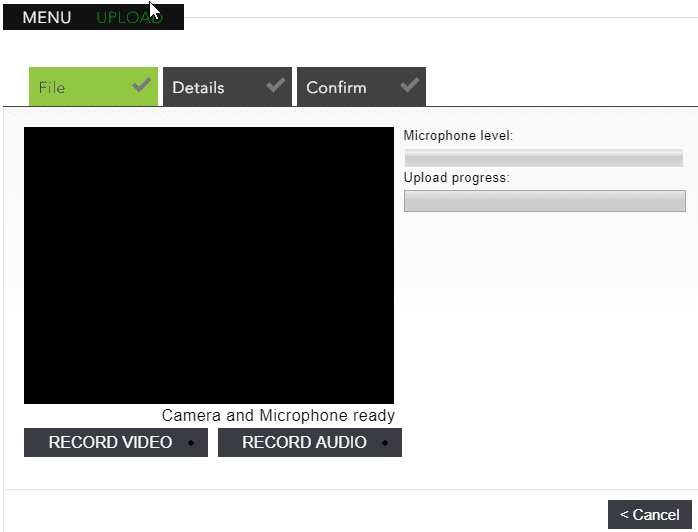
Once you have stopped recording you can adjust the start and end times:
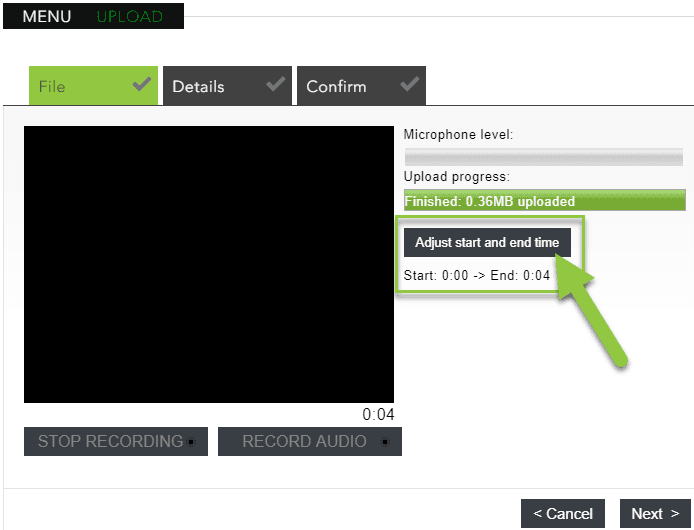
You can then select Next and be guided through the quick upload wizard
And ensure you save the changes as you would usually:

SEARCH
This option allows you to look through existing or previously uploaded video and audio files:

And ensure you save the changes as you would usually:

Basic Editing
Within the SEARCH area you can also trim, chop or export sections of your existing videos. To do this simply select 'Edit Details' below the video you wish to edit:


For more in depth instructions on how to use this editing feature please visit - http://help.medialibrary.com/Content/Media/EditingMedia.htm
RECORD
If you have the record option this allows you to record combinations of your screen, webcam and audio.
The MEDIALecture Screen Capture interface looks like this:

You can get straight on recording by selecting any of the 3 options, ensuring that you have the right webcam and mic selected
Once complete with your recording click Finish
Then ensure you save the changes as you would usually in Moodle once you have completed what you needed to do in MEDIAL:

Finally, to Grade your students and leave Video Feedback, follow the video guide below

Comments